Overview
We use unlimited program for Mathematica Japanese Edition for Sites to use on TSUBAME
As a benefit of this program, students and faculty members belonging to Tokyo Institute of Technology can use Mathematica within the campus.
News
- 2023.04.10 For the purpose of confirming affiliation, the email address on the application is now only m.titech.ac.jp.
- 2024.04.01 The license server for the campus has changed with the start of TSUBAME4.0 service.
- 2023.03.07 Version 14.0 was provided.
- 2023.01.25 Version 13.2 was provided.
- 2022.10.04 Description of Staff home-use license has been renewed.
- 2022.08.22 Version 13.1 was provided.
- 2021.05.25 Mathematica Home Use License for Students is available. Click here for details.
- 2021.05.18 Mathematica Online is now available for a limited time. Click here for details.
- 2021.02.24 Version 12.2 was provided.
- 2020.05.15 Version 12.1 was provided.
- 2020.04.02 Mathematica Online is now available for a limited time. Click here for details.
- 2019.05.15 Version 12.0 was provided.
- 2018.09.27 Version 11.3 was provided.
Available version
The latest version as of Feb. 2023 is 13.2.
It is still available after Version 9.0.1.9. (please select 9.0.1 in the procedure ob obtaining activation key described below. We are not provide physical media.
You can not acquire new activation keys before version 8. We recommend switching to version 10.
Version 7 is not available because of its difference of activation format.
Please contact us when already installed or using old OS.
English version is also available. (Other languages other than English are also displayed on the menu, but can not be set)
Installable machine
You can only install to PCs of assets of Tokyo Institute of Technology. Can not be installed on personal PCs. (Teachers and staff are provided with services that can be installed on personal PCs)
Supported OS is Windows, MacOS, Linux. Fore detailed system requirements, please refer to Wolfram's site.
Who can apply
Full-time faculty staff (including researcher) of Tokyo Institute of Technology, part-time staff.
Application from Administrator of PC to be installed are required. A part-time faculty staff can apply for a PC you manage.
We checked affiliation with STAR search system and staff list.
Please contact us if you are not registered due to being heired during the year.
Application that do not satisfy the requirement like students etc. will be rejected.
How to use
Acquisiton of Wolfram ID
Get an account of Wolfram User Portal.
Software download can only be obtained from Wolfram Portal. (We do not provide install media)
https://user.wolfram.com/portal/login.html
Please click the link in the middle of the mail body to complete the account authentication.
Acquisition of activation key
Please apply for the activation key by the person who is eligible. Please note that applications from other people will be rejected.
Please make a request from the activation key request form below.
https://user.wolfram.com/portal/requestAK/8de2bc90fa5560377392ac2aa1c77d339390a79f
If you have already acquire Wolfram Id and are logged in, necessary information has already been entered.
Enteer the mail address of titech.ac.jp domain. Even if you enter other e-mail address, it will not be approved.
Activation key needs one for one PC. If you want to install multiple PCs, please acquire multiple keys.
Activation key has an expiration date, you need to update when expired.
The number of activation keys has been restricted 4 per 1 user. If you can not submit a new application, please cancel unnecessary activation key or change to license server authentication.
1. Please enter the necessary information.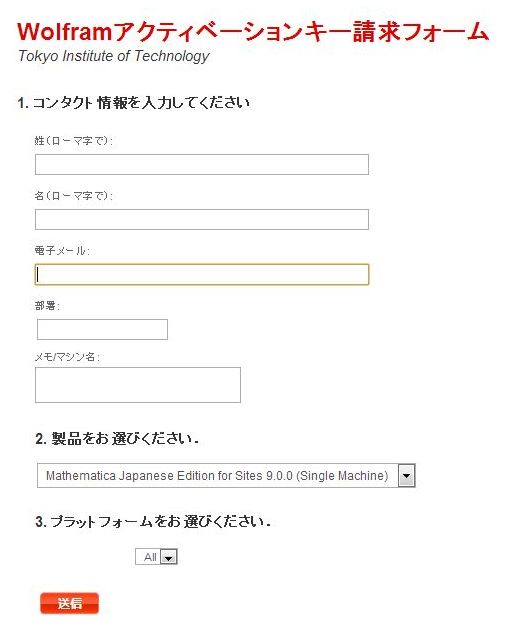
Please choose Mathematica Japanese Edition For Sites x.x.x (Single Machine) for the product. Platform can not be selected.
2. An activation key will be issued.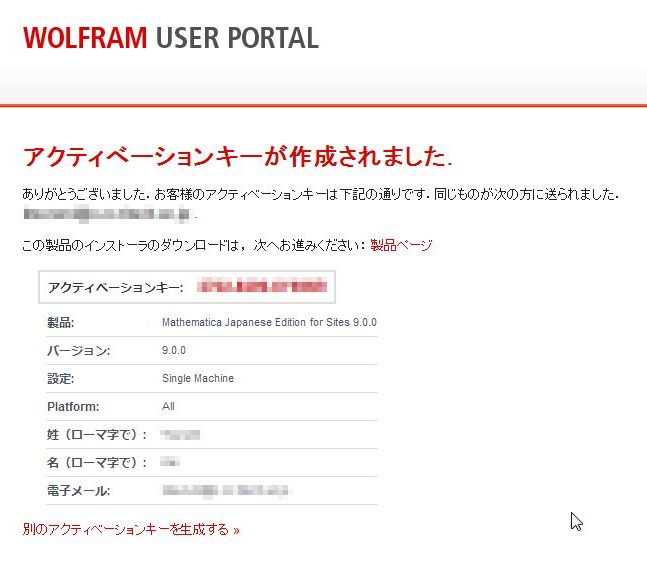
Activation key information will also be recieved via e-mail from register [at] wolfram [dot] com in the subject of "Your new Mathematica activation key".
You can register products from the URL in the middle of the mail body. (You can not download unless you register)
The expiration date of the activation key at the time of issue is 2 weeks. We confirm the contents of application, and if there is no problem it will be approved and the expiration date will be extended.
Approval work may take several days.
The activation key can be checked from Wolfram User Portal.
If you do not acquire the Wolfram ID and you forgot the key due to lost mail etc., we can not support.
Product registration
1. Please register the product from the link in the notification mail of activation key or Wolfram User Portal.
It is necessary to register contact information and select areas of interest.
2. Once registration is completed, the download center becomes effective and the product can be downloaded.
Using Wolfram User Portal
In order to manage Mathematica activation keys and download software, it is necessary to obtain Wolfram ID and use Wolfram User Portal.
https://user.wolfram.com/portal/login.html
You can see the latest information on the top.
Use of services
Click the "Products and Services" tab and select the product. If you did not issue an activation key or register a product, selectable products are not displayed.
Click "Mathematica Japanese Edition for Sites".
You can browse your activation key and download products on this page.
If the product has not been registered, download link is not displayed and a message recommending registration of the product is displayed.
If you do not use a previous version of the product, you can not download the previous version.
Please contact us from the inqquiry form if necessary.
Download
In order to download the software, it is necessary to obtain the activation key and product registration in advance.
1. Log in to Wolfram User Portal and click Mathematica Japanese Edition for Sites from the "Products and Services" tab. If you do not get activation key, nothing may be displayed.
2. Click download or scroll the page to the bottom.
3. Download the product of any platform.
Installation
Install according to installation procedure on Wolfram site.
http://support.wolfram.com/kb/12456?lang=en
Activation
It is necessary to obtain and install the activation key in advance.
Please check the activation procedure on Wolfram's site.
http://reference.wolfram.com/mathematica/tutorial/ActivatingMathematica.html
When installing on many PCs in the classroom etc.
Since there is a limit on the number of applications for the activation key, if you need to install on more than 5 PCs, you need to proceed as follows.
There are 2 ways to build a license server yourself, or to use TSUBAME's license server.
Build a license server.
Preparation of license server.
You need to build a license server in a network accessible from the PCs to be installed Mathematica.
As long as it works stably, it does not matter about specifications and OS(Windows, MacOS, Linux).
Acquisition of MathLM activation key
Please obtain the activation key for MathLM in advance from below.
https://user.wolfram.com/portal/requestAK/8de2bc90fa5560377392ac2aa1c77d339390a79f
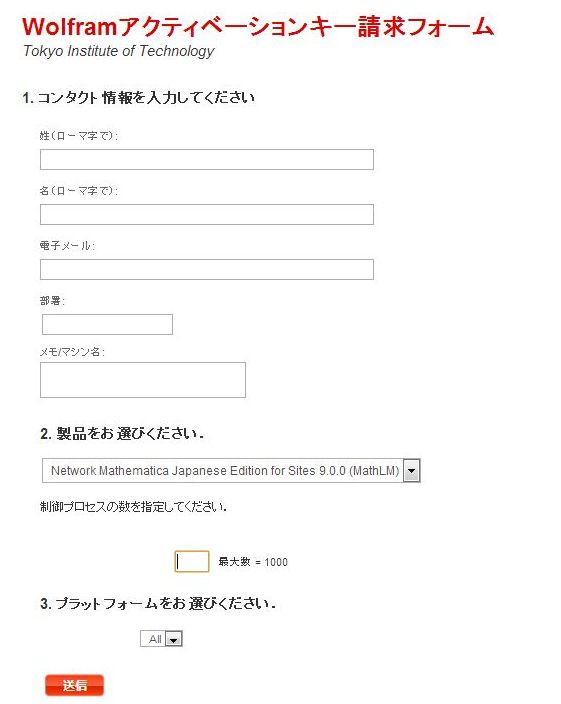
Select "Network Mathematica Japanese Edition For Sites x.x.x (MathLM)"
Specify the "number of control processes" to be equal to or more than the number of used.
Download MathLM
1. Log in to Wolfram User Portal and click Network Mathematica Japanese Edition for Sites x.x.x (MathLM) from the "Products and Services" tab. If you do not get activation key, nothing may be displayed.
2. Click download or scroll the page to the bottom.
3. Download the MathLM Mathematica License Manager.
Install MathLM
Install according to installation procedure on Wolfram site.
http://reference.wolfram.com/mathematica/tutorial/InstallingMathLM.html
Activation Mathematica by license server
When activating Mathematica, connect to the license server as an activation method.
http://reference.wolfram.com/mathematica/tutorial/ActivatingMathematica.html#25353338
In the server name, enter the name of the server where MathLM was installed.
Using TSUBAME's license server
You can use the license server on TSUBAME.
You can not use Mathematica in downtime of TSUBAME due to maintenance, because license server also down.
When activating Mathematica, connect to the TSUBAME license server as an activation method.
http://reference.wolfram.com/mathematica/tutorial/ActivatingMathematica.html#25353338
In the server name, enter the lice0.int.t3.gsic.titech.ac.jp lice1.ini.t4.gsic.titech.ac.jp (Changed with the start of TSUBAME4.0 service)
When installing on many standalone PCs.
If it is necessary to install on a multiple standalone PCs for some reason, and if it is not possible to build a license server in the LAN, please contact us from the inquiry form.
Use of Home Use License for faculty staff
We distribute Home Use License that faculty staff can install and use even non-university assets.
https://support.wolfram.com/764
Please apply from the Wolfram site. Please enter "L2702-8299" for license number.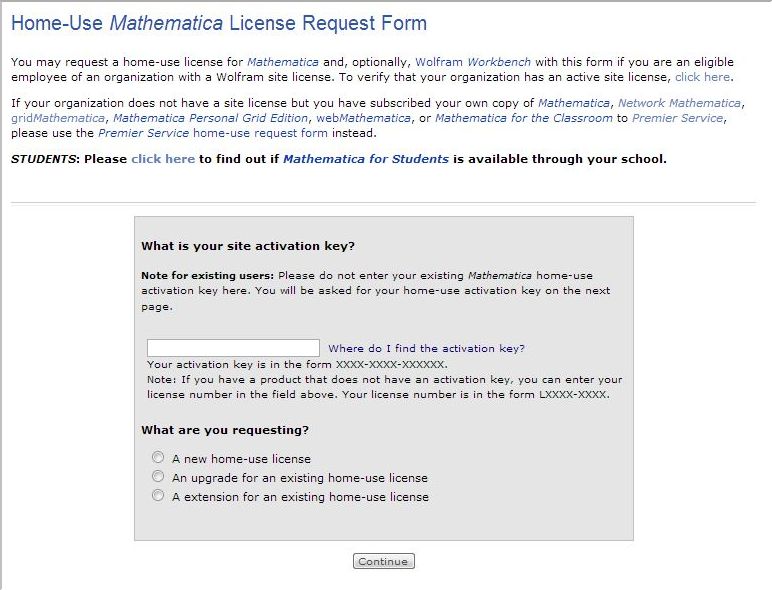
・A new home-use license :
Select when applying for a new license. Next, you will see a screen to select the mothod of providing the software and the platform to install. Next, please enter your name, e-mail(titech.ac.jp domain only), contact address (TITECH), your home address etc. Please enter your organization and department correctly. GSIC staff approve based on staff list or STAR search. If it can not be confirmed, it will be rejected.
・An upgrade for an existing home-use license :
Select when applying to get a new version for the already activated and valid activation key.
・A extension for an home-use license :
Select when applying for additional functions to already activated and valid activation key.
Once approved, e-mail will arrive from orders [at] wolfram [dot] com, and you must follow the instructions in the email to register your product. Without product registration, your license will not be activated.
Please do the following:
* Log into user.wolfram.com
* If you are prompted with a screen that shows "There are no products currently associated with your Wolfram ID" please follow all the steps as listed.
* If you have previously validated your Wolfram ID and have registered products, please click on the My Products and Services tab then click the +Add Product button and follow all steps as listed.
You can login to Wolfram User Portal and manage licenses from Premier Service by selecting Mathematica Japanese Edition Site Home Use from the "Products and Services" tab.
The installation procedure is the same as in the normal case.
One person can use up to 1 license, but Multiple uses may be allowed by software vendor.
You have to delete software when leaving TITECH due to retirement or something.
You need to apply each time when expired.
Extension/renewal of license
License extension
As the expiration date approaches, a reminder message will be displayed, but in normal cases the license will automatically be extended and the activation key wil be extended.
When automatically extended, you will recieve an e-mail with the subject "Your (Network) Mathematica Japanese Edition for Sites activation key has been extended" ((Network) is displayed as MathLM license).
If the PC is connected to the Internet, the activation will automatically carried out and the expiration date will be extended, but if you do not automatically extend it you will need to obtain the password manually.
https://user.wolfram.com/portal/passwordrequest.html
By entering the activation key and MathID here, issue the passowrd and register the password in Mathematica, the expiration date will be extended.
For details, please check at Wolfram's site below.
http://reference.wolfram.com/mathematica/tutorial/ActivatingMathematica.html
License renewal
When a new version of Mathematica is available, you will recieve an e-mail with the subject "Upgrade your (Network) Mathematia Japanese Edition for Sites license".
Please click the link in the mail to upgrade the activation key.
It is unnecessary if you do not want to install a new version.
Support
We do not support basically because troubles related to installation and use are mostly caused by the environment. If you have questions, please use the Knowledge Base or Learning Center from Wolfram's support page to solve yourself.
http://www.wolfram.com/support/
Premier service subscription is required for Wolfram technical support.
